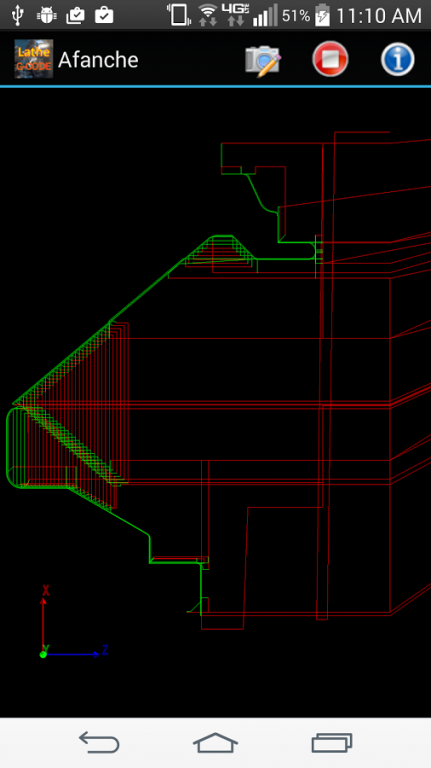CNC Lathe G-Code Viewer 6.2
Paid Version
Publisher Description
This app is a 2D CNC lathe G-Code data file viewer. It is particularly designed for CNC lathe G-Code graphical visualization. If you need to view CNC mill G-Code files, please search "Afanche" for other apps developed by Afanche.
The app provides graphical user interface features including panning, zooming in/out. It displays rapid moves (G0) in red color, cutting moves in green color. You can also use it to find out information about CNC files, for instance, the height, width and depth of your CNC model, total toolpath length, boundary location, and many others.
The app provides line based text editing features, including row modification, row insertion, deleting a row, appending a row, searching. You can use it to edit existed files, or create a new cnc gcode file.
The app provides snapshot feature so that you can take a snapshot of CNC G code file, draw remarks on it and share it with your coworkers through email.
It is very easy to add CNC G-code files to the app. If you receive the files as email attachments, you just tap on the attachment and this app should be launched automatically. The app also supports third party file management apps including Dropbox, Box, Google Drive, etc.
The app provides many file management features for you to manage your files easily, including file sorting, file deletion, creating folders, deleting folders, sending file out as email attachment, and many others. The app provides zip and unzip function. You can use it to zip / unzip compressed files in .zip format.
The app provides native support for multimedia including image, video and audio. This way, you can manage picture or video of your project and CNC files together.
Special thanks to Mr. Vjekoslav Kosta from California. As an Afanche product user and a CNC lathe machining expert with over 35 year experience, Mr. Kosta reached out to us about the needs for a smart phone based CNC lathe G-code tool and helped us design and test the product. If you have any suggestion about how to make Afanche products work better for you, we encourage you to let us know your ideas.
The app is part of ATView3D 3D visualization tool family developed by Afanche Technologies. ATView3D 3D visualization apps are widely used by professionals all over the world. If you need Android, iPhone, iPad, Windows app for other 3D file formats, please search 'Afanche' or 'ATView3D' to find more 3D apps. Afanche Technologies is a company specialized in 3D technologies. For more info, please visit our website http://www.afanche.com
About CNC Lathe G-Code Viewer
CNC Lathe G-Code Viewer is a paid app for Android published in the System Maintenance list of apps, part of System Utilities.
The company that develops CNC Lathe G-Code Viewer is Afanche Technologies. The latest version released by its developer is 6.2. This app was rated by 3 users of our site and has an average rating of 2.0.
To install CNC Lathe G-Code Viewer on your Android device, just click the green Continue To App button above to start the installation process. The app is listed on our website since 2015-02-21 and was downloaded 165 times. We have already checked if the download link is safe, however for your own protection we recommend that you scan the downloaded app with your antivirus. Your antivirus may detect the CNC Lathe G-Code Viewer as malware as malware if the download link to com.afanche.android.Lathe is broken.
How to install CNC Lathe G-Code Viewer on your Android device:
- Click on the Continue To App button on our website. This will redirect you to Google Play.
- Once the CNC Lathe G-Code Viewer is shown in the Google Play listing of your Android device, you can start its download and installation. Tap on the Install button located below the search bar and to the right of the app icon.
- A pop-up window with the permissions required by CNC Lathe G-Code Viewer will be shown. Click on Accept to continue the process.
- CNC Lathe G-Code Viewer will be downloaded onto your device, displaying a progress. Once the download completes, the installation will start and you'll get a notification after the installation is finished.